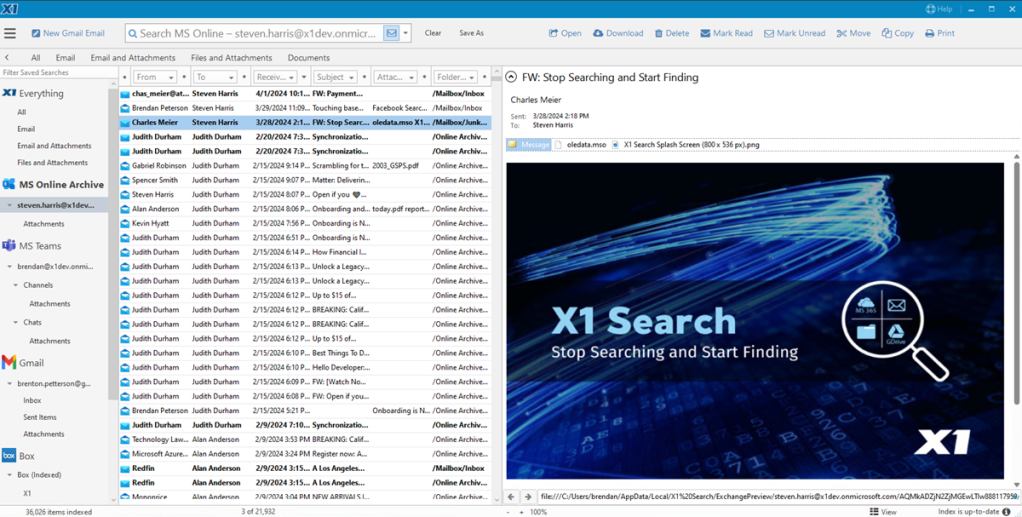By John Patzakis and Chas Meier
Last week X1 announced major new, robust features to our desktop productivity solution X1 Search. The next generation of X1 Search is no longer desktop-only focused, but instead provides a revolutionary ability to instantly search across your Microsoft email, Teams, OneDrive, SharePoint as well as your local files and email all in a single unified search. This powerful capability supercharges your productivity, thereby saving hours a day. This added support also extends to Google Drive and Gmail.
While there are many innovations with X1 Search 9, the ability to search across all your M365 data sources with a single search is particularly game changing. No other enterprise or desktop search solution can match this functionality. The native Microsoft M365 search has a semblance of this, offering only a few search results displayed with a cursory preview, as opposed to full search results and full fidelity preview provided by X1.
“X1 Search is my go-to, must-have search application on my desktop,” said Max Underwood, long-time business and personal user from a large defense contracting firm. “Nothing even comes close to matching X1 Search’s speed and accuracy in finding what I am looking for exactly when I need it so I can get back to work, whether the source file is located on my local drive or hosted on a distant cloud via my company’s network. It’s an incredible time-saver, invaluable, way ahead of Windows Search or any other search tool I’ve seen – literally saving me hours each work week. X1 Search is essential to my day-to-day operations, and with the new ability to instantly search across all my Teams messages and accelerate my Gmail search on top of the current capabilities, the solution is even more compelling.”
No other solution enables you to instantly search across all your core data applications using a single prompt and return immediate results with hit highlighting and full fidelity preview capabilities. X1 Search unlocks the ability to find information no matter where it resides whether it’s lost in your spam folder, archived in your email 10 years ago, buried in a Teams chat or recently added to your OneDrive or SharePoint. X1 Search does the work for you, faster and far better than any other desktop or enterprise search offering.
The new X1 Search version 9 capabilities, include the following benefits:
• The ability to search through all your Microsoft Teams Chats and Channels history, including messages, attachments, emojis, reactions, and more, all from a single interface.
• Elevate your cloud data search capabilities with the new Google drive connector enabling you to search your complete Google drive history and immediately perform Post Search Actions.
• Index, search and find information in your Gmail 3 times faster with the new API-based Gmail connector.
• Patented fast-as-you-type search with built-in hit highlighting and full fidelity preview for immediate visibility into your results.
• Search across all your Outlook email, attachments, Outlook calendar, and contacts list via X1’s deep Outlook integration.
• Unified search across all your data sources to instantly search and find emails, attachments, documents, local files, and M365 data in a single search.
• Accelerate your email workflow with M365 Archived mail search capabilities – Rapidly index years’ worth of archived Outlook email in half the time.
X1 will be hosting a webinar on Wednesday, April 17 introducing the game-changing, new solution capabilities now available with X1 Search version 9.
The X1 Search solution is available for individual purchase on the X1 website and large volume, enterprise purchase by contacting X1 at sales@x1.com. To learn more about X1 Search visit www.x1.com/products/x1-search